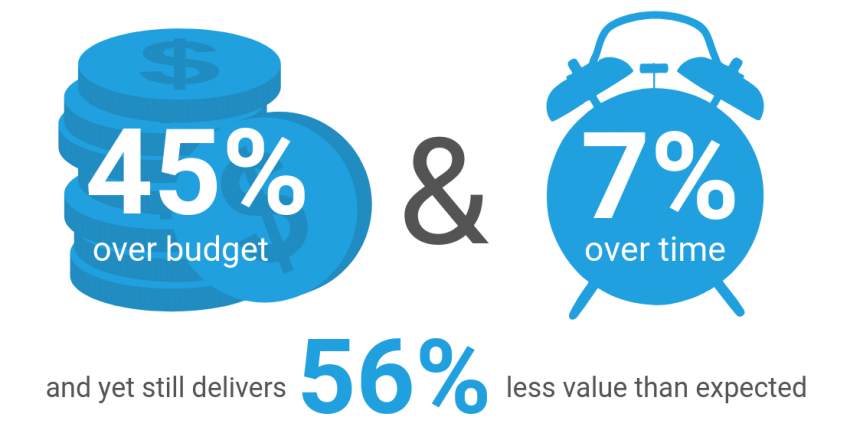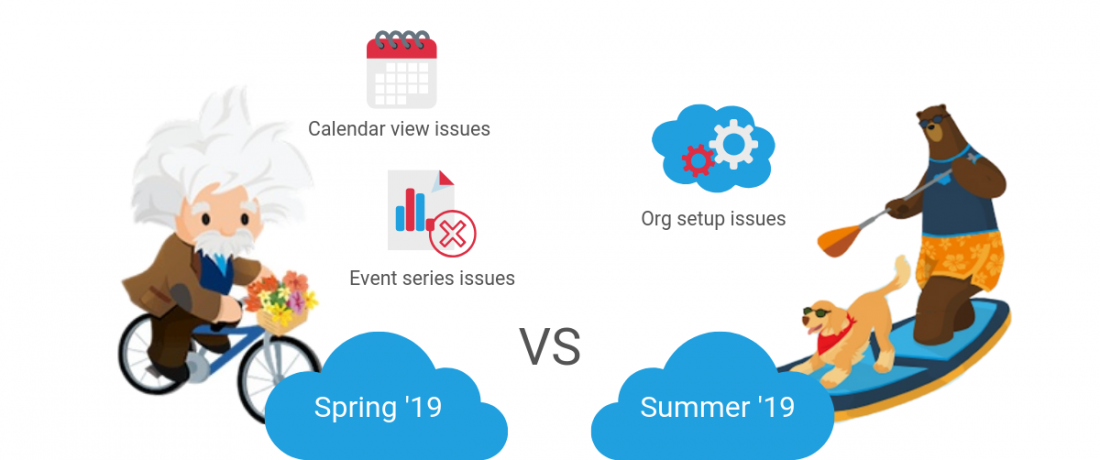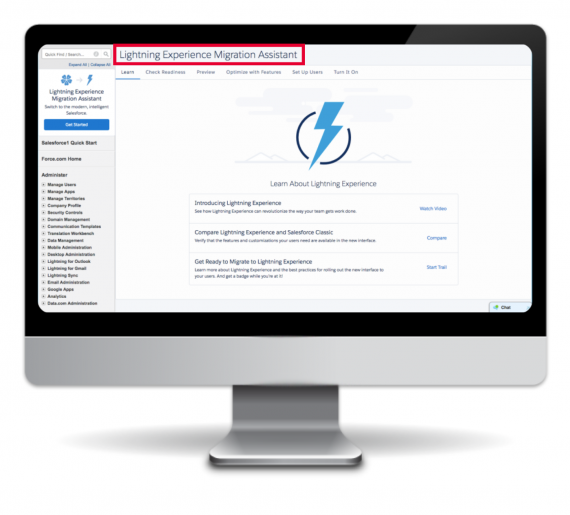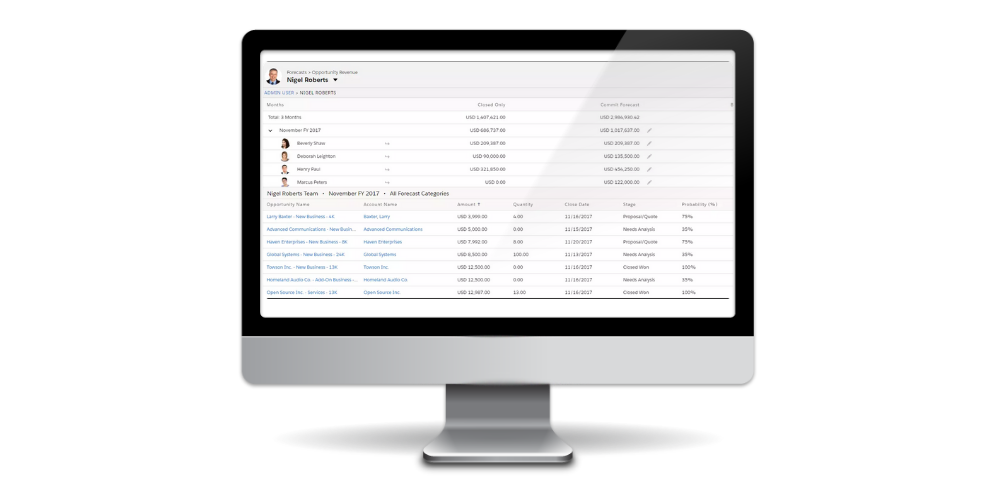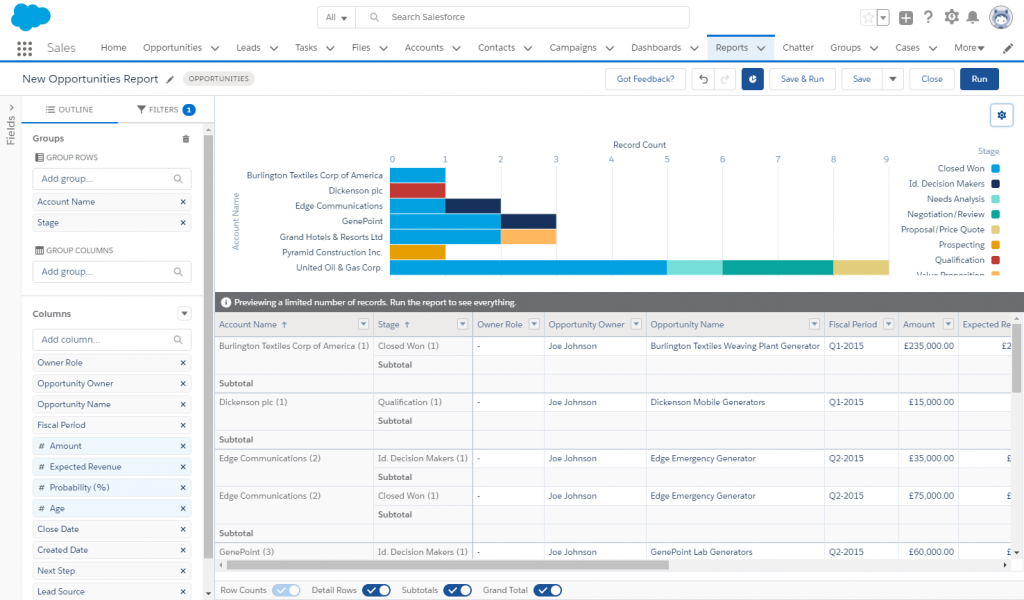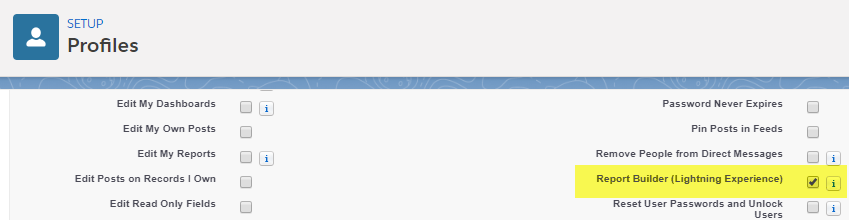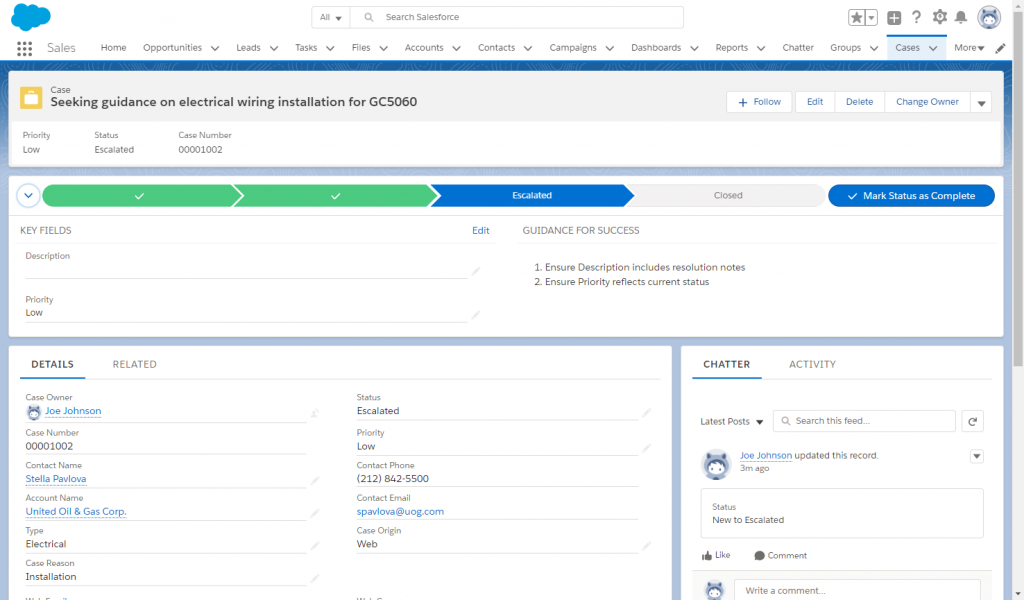Add Your Heading Text Here
Does your company use Salesforce? If so, then you should be using myTrailhead.
The benefits offered by using myTrailhead are unparalleled by any other online learning platform – it helps you get to grips with the world’s most robust software in an engaging and no-pressure way.
What exactly is Salesforce myTrailhead?
Salesforce initially released the free online platform under the name Trailhead in 2014, a gamified learning platform intended to provide developers with all the resources necessary to learn about Salesforce products.
By 2017, Trailhead had become myTrailhead, which is essentially a much more customisable version of Trailhead. You can personalise every part of myTrailhead to reflect your company branding, values and nature of work, which helps staff see the relevancy of what they’re learning to their role. Rather than simply offering courses relating to Salesforce in general, you can create your own content for tasks from scratch. What’s more, myTrailhead can identify (through a set of triggers) when users need help with specific tasks and assigns the right information and quizzes accordingly.
As of today, it has over 1.2 million users who have collectively earned around 12 million badges through completing modules, units and quizzes.

By using myTrailhead, you will:
1. Nurture a more skilled and motivated team
When your employees are able to learn more skills at work, it has an uplifting and motivating effect. Days in the office are no longer a continuous 8-hour grind through work – instead staff members can break up the day with periods of learning, followed by testing out their new knowledge in myTrailhead modules.
2. Encourage Salesforce adoption in your company
Training is a natural albeit timely part of the hiring process, especially if the role involves a specific skill.
By using myTrailhead, employees can quickly learn anything about Salesforce but also how they’ll be expected to use particular tools – and even practise their newly-learnt skills before delving into the real world of work.
Salesforce have made it as easy as possible for literally anyone to learn about their products, which we believe is a vital step towards enabling skilled but non-Salesforce-specific developers to join such environments. Both reskilling and upskilling opportunities are made widely available to your team and you can keep track of their success by checking Trail Tracker, an app available on Salesforce AppExchange.
3. Stay on top of product updates and Salesforce changes
By regularly using myTrailhead, you eliminate the risk of missing critical Salesforce updates and product changes. This means that no-one is left behind, you save time which can be focused elsewhere and everyone is safe in the knowledge that they’re learning from the best.

4. Create a fun and flexible learning culture
Your team can access myTrailhead whenever they please and from any device, allowing them much greater freedom to pick up skills when necessary. There’s also an element of friendly competition surrounding the badges and credentials up for grabs on myTrailhead.
Sign up to myTrailhead to bolster your Salesforce management
For only $25 per month, signing up to myTrailhead really is a no-brainer. Why wouldn’t you want an app that automatically identifies when your staff need help with specific tasks and also provides new starters with everything they need to know? You can sign up to myTrailhead here today and see if it’s right for you. Alternatively, you can contact Sandyx if you need any help with Salesforce whether through user training, customisation or integrations.
If you would like to discuss any aspects of the topics discussed in this article, or understand how Salesforce can help your business, then please get in touch. You can also ring us directly on 0161 710 3250